The Raycast2D node can be combined with the Line2D node to create a laser that sweeps a room and can be occluded by other objects. Raycasts are particularly useful for shooters and stealth games. In this tutorial, a Raycast2D will rotate to sweep a small room and be occluded by both the walls and the player.
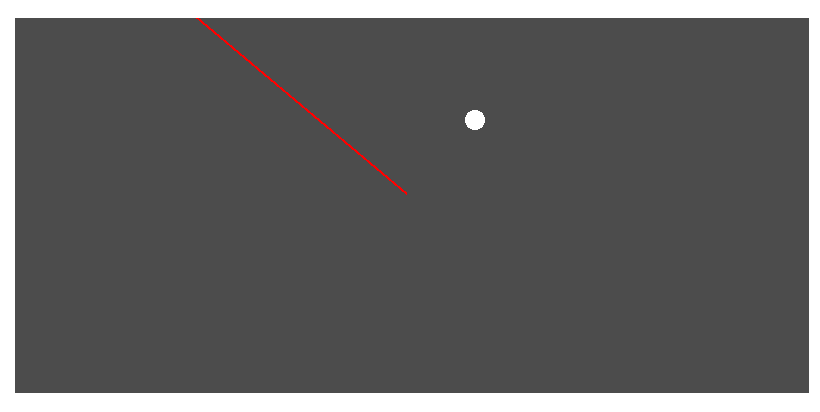
Setup: Walls
- Create a new project in Godot and add a Node2D node to serve as the root of the main scene tree.
- Add an Area2D node as a child node and rename it to "Wall".
- Add a CollisionShape2D as a child node of the wall and set its shape to be a RectangleShape2D that is 800 pixels wide and 20 pixels tall.
- Add a MeshInstance2D as a child node of the wall and set its mesh to be a QuadMesh that is 800 meters wide and 20 meters tall.
- Duplicate the wall to create the north and south walls and then duplicate twice more, rotating each of the last two instances by 90 degrees to form the east and west walls.
- Place the walls in the scene to create a room. It is okay if the walls overlap.
Add the Laser
- Add a Raycast2D as a child node of the scene's root node and rename it to "Laser".
- Set the raycast's target position to (0, 500). These are local coordinates and will make the raycast have a length of 500 pixels.
- Since there will only be Area2D nodes and no rigidbodies or static bodies, set the raycast's "Collide With" settings to only collide with "Areas" and not "Bodies".
- Drag the raycast to position it in the center of the room.
- Add a Line2D node as a child node of the raycast and set its points to (0, 0) and (0, 500).
- Set the Line2D node's width to 2 pixels and set its default color to red or another distinguishing color.
Laser Script
Attach a new script to the laser that will do the following:
- Continuously rotate in a clockwise fashion.
- If the raycast collides with something, get the distance to the collision and set the Line2D node's length to be equal to that distance.
- If the raycast is not colliding with anything, set the Line2D node's length to be its normal length.
# laser.gd
extends RayCast2D
@export var rotationSpeed = 0.5
func _physics_process(delta):
rotation += rotationSpeed * delta
if is_colliding():
var distance = global_position.distance_to(get_collision_point())
$Line2D.set_point_position(1, Vector2(0, distance))
else:
$Line2D.set_point_position(1, Vector2(0, 500))
Add the Player
The scene now has a working laser! We can now add a simple player to the game to avoid and be detected by the laser.
- Add an Area2D node as a child of the root node and rename it to "Player".
- Add a CollisionShape2D node as a child of the player node and set its shape to a CircleShape2D with a radius of 10 pixels.
- Add a MeshInstance2D as a child of the player node and set its radius to 10 meters and its height to 20 meters.
- Attach the below script to the player node. This is a simple movement script that allows you to move the player using the arrow keys.
# player.gd
extends Area2D
@export var speed = 300
func _physics_process(delta):
var direction = Input.get_vector("ui_left", "ui_right", "ui_up", "ui_down")
position += direction * speed * delta
Testing the Scene
When you run the scene, you should see a laser sweeping the room. When the laser sweeps past the player, it is blocked by the player and does not reach the wall beyond the player. Depending on the game you are making, you might not want the player to block the laser. You can have raycasts collide with some objects and not others with the use of collision layers and masks.
Homework
This is a rather quick and dirty implementation of a laser and there are a few improvements and features that can be made:
- Modifying the laser so that its visual representation is only occluded by walls and not the player.
- Refactoring the script to make a laser scene more configurable with an exported length variable.
- Creating a camera or guard NPC that uses multiple raycasts or a ShapeCast2D node to have a cone of vision.
- Adding Navigation nodes to the scene and using finite state machines for NPCs to create search and pursuit behaviors.
Reference
I last used this in Godot 4.2.2.stable.